Please go to www.xintheme. com to purchase the theme. All other channels are pirated...


XinTheme, creating the ultimate user experience through design and technology!
Installing plugins is very simple. From your WordPress dashboard, go to Plugins > Add New. From here, you can use the search function to find free plugins from WordPress.org, or you can click the "Upload Plugin" button to upload a zip file of a plugin you have purchased or downloaded from a third party.
You can use plugins to add various functionalities to your WordPress site. WordPress plugins are essentially add-ons for your website. Plugins typically add new features to your WordPress site with little effort on your part. Simply install and configure the plugin settings.
There are some common errors when installing a WordPress theme, with the most frequent one being "Missing Stylesheet." This means you are trying to install the wrong file or folder. The best approach is to double-check that you have uploaded the correct installable theme zip file (it should not be an open folder or a zip of all files and documents).
Another common error is a white screen when you try to install a new theme. This typically means you need to increase the server memory limit. Some hosting providers offer an option in the admin panel or cPanel, but you can always reach out to the support team of your hosting provider for assistance.
The easiest way to change the appearance of your WordPress website is by using a new theme. WordPress themes are like the style skin for your website. Your theme will give your site a unique look, and depending on what is included in the theme, it may also add custom features such as colors, fonts, menus, widgets, pages, post types, post formats, and more.
是的 - 您可以从旧博客导出内容,然后将其导入到新的 WordPress 博客中。有关基于旧博客平台的完整说明,请查看 WordPress导入内容的官方指南。
Updating is easy, and you can see the updates in your WordPress dashboard. To install updates, click the refresh/update icon or go to Dashboard > Updates, then click the "Install Now" button. Once the installation is complete, you will see a confirmation screen welcoming you to the latest version of WordPress.
Yes, you can! With WordPress, you can choose to install it locally (on your computer) on almost any operating system. Depending on your skill level, you can use third-party software like Desktop Server or Local by Flywheel, or manually install WordPress using MAMP, WAMP, or LAMP.
WordPress 可以使用其5 分钟安装流程手动安装,但大多数托管公司都简化了这一过程。大多数共享托管计划都提供从主帐户页面或 cPanel 一键安装的功能。但如果您选择托管 WordPress 主机(如 WP Engine、Flywheel 或 Kinsta),则无需执行任何操作 - WordPress 已为您预先安装。
 Buy Theme
Buy ThemeBuy Zing-Pro Theme
 Phone
PhoneService phone:
138-8888-8888
 WeChat
WeChat
 WeChat
WeChatClick to copy WeChat ID
 Form
FormContact us for personalized service!
Supports custom form fields. This description will be hidden if left blank.
Back to Top