Please go to www.xintheme. com to purchase the theme. All other channels are pirated...


XinTheme, creating the ultimate user experience through design and technology!
The easiest way to change the appearance of your WordPress website is by using a new theme. WordPress themes are like the style skin for your website. Your theme will give your site a unique look, and depending on what is included in the theme, it may also add custom features such as colors, fonts, menus, widgets, pages, post types, post formats, and more.
Yes – you can export content from your old blog and then import it into your new WordPress blog. For complete instructions based on your old blog platform, check out the official WordPress guide on importing content.
Updating is easy, and you can see the updates in your WordPress dashboard. To install updates, click the refresh/update icon or go to Dashboard > Updates, then click the "Install Now" button. Once the installation is complete, you will see a confirmation screen welcoming you to the latest version of WordPress.
Yes, you can! With WordPress, you can choose to install it locally (on your computer) on almost any operating system. Depending on your skill level, you can use third-party software like Desktop Server or Local by Flywheel, or manually install WordPress using MAMP, WAMP, or LAMP.
WordPress can be manually installed using its 5-minute installation process, but most hosting companies have simplified this. Most shared hosting plans offer one-click installation features from the main account page or cPanel. However, if you choose managed WordPress hosting (such as WP Engine, Flywheel, or Kinsta), there's no need to do anything – WordPress is pre-installed for you.
Absolutely not! Most WordPress users are not developers, as there are plenty of feature-rich themes and plugins that make it easier to modify your website without needing to learn complex CSS or PHP.
Maybe! Currently, there are WordPress translations available in 169 locales, with 10 of them being 100% up to date. You can check your language by visiting the WordPress Polyglots page, and you can even contribute to the translation process.
WordPress itself is a free, open-source web software, but to use it, you need to invest in a web hosting plan. You can find hosting services on shared hosting plans for as low as $1 per month, but we recommend spending a little more on a WordPress hosting plan to make it easier to set up and maintain your website.
WordPress is a popular content management system (CMS) that you can use to power your website on your own hosting plan. WordPress allows users around the world to create blogs, landing pages, online stores, forums, or other types of websites.
Confused about the difference between the two versions of WordPress? Check out the complete guide on WordPress.com vs. WordPress.org, and why we believe WordPress.org is the better choice.
 Buy Theme
Buy ThemeBuy Zing-Pro Theme
 Phone
PhoneService phone:
138-8888-8888
 WeChat
WeChat
 WeChat
WeChatClick to copy WeChat ID
 Form
FormContact us for personalized service!
Supports custom form fields. This description will be hidden if left blank.
Back to Top